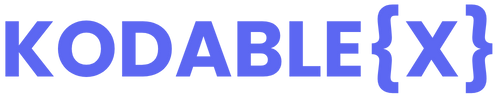This document provides information about the license verification system that you can integrate into your product.
As a developer, you can license your products and ensure that only licensed users can run them.
1. License Logic
-
Each product has a
product_id. -
A unique license key (license_key) is automatically generated for the customer.
-
The license is bound to a single domain and is also restricted to the buyer's email address.
-
During license verification, the system:
-
Checks if the product exists.
-
Checks if the license exists and is active.
-
Verifies the domain and buyer email (the domain is automatically recorded on first run).
-
2. API Endpoint
URL (POST method):
https://www.kodablex.com/license/verify
3. Parameters
When sending a POST request to the API, include the following parameters:
license_key(string) - License key provided to the customer (automatically assigned)domain(string) - The domain where the software is runningproduct_code(string) - Your product's ID (to be obtained from the system)buyer_email(string) - The email address of the license owner (required to prevent unauthorized access)
4. Example Request (PHP)
$postdata = [
'license_key' => 'XXXX-XXXX-XXXX-XXXX',
'domain' => $_SERVER['HTTP_HOST'],
'product_code' => '123', // Product ID
'buyer_email' => 'customer@example.com', // License owner's email
];
$ch = curl_init('https://www.kodablex.com/license/verify');
curl_setopt($ch, CURLOPT_RETURNTRANSFER, true);
curl_setopt($ch, CURLOPT_POSTFIELDS, $postdata);
$response = curl_exec($ch);
curl_close($ch);
$result = json_decode($response, true);
if ($result['valid']) {
echo "License valid: " . $result['product'];
} else {
echo "License error: " . $result['message'];
}
5. Example API Responses
Valid License
{
"valid": true,
"message": "License valid",
"product": "E-Commerce Software"
}
Invalid License
{
"valid": false,
"message": "Unauthorized access: email mismatch"
}
Product Not Found
{
"valid": false,
"message": "Product not found"
}